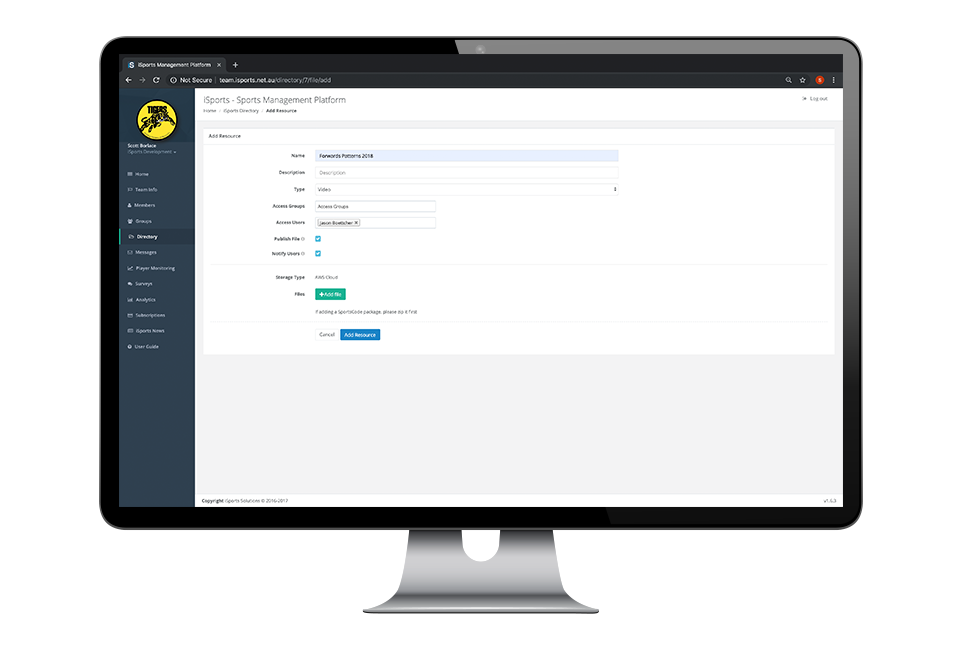TEAM Locker
At its core, iSports TEAM is a team management, communication and learning platform for clubs, schools and teams. Primarily for remote video and document distribution, the TEAM app can do so much more and has been optimised to enhance teaching and learning. What you share with your team is up to you, just know you can do it with iSports TEAM.
The Set Up
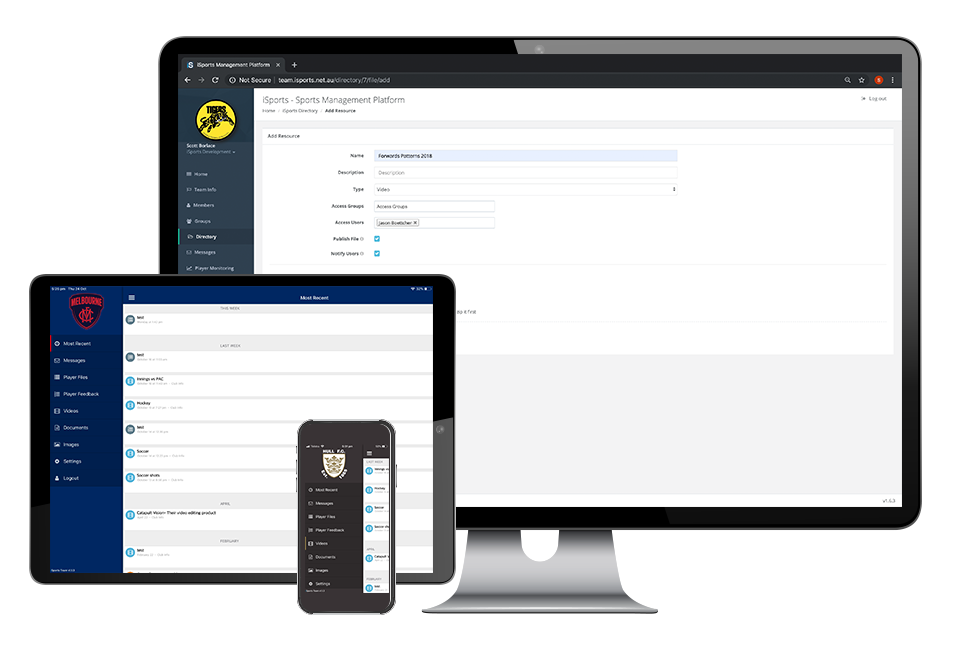
Team adminYour club has access to its own web-based team admin portal to manage all communications and management of players and staff. This easy to use platform is where you add your members, create groups, add documents, videos, surveys and files and send group messages. | |
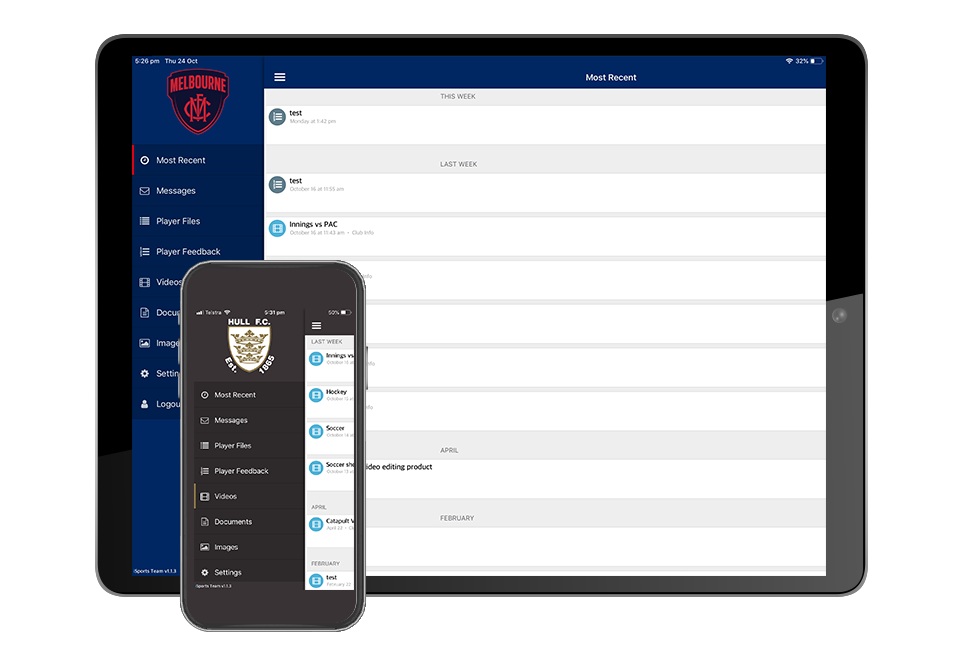 | The AppWe provide the TEAM app for iphone/ipad and Android, that players and staff can download on their devices, to access your team account. Each player/staff member will have their own account to login to securely access your teams info such as a game plan etc. Once logged in, the app is branded in your unique club logo and colours. |
The Tools
Content distribution
one of the core features of TEAM is the ability to upload and share files with your team, including video, PDF’s and images.
Once uploaded into the TEAM platform, all selected players or groups will be instantly notified that new content is available and be able to access it directly on their device. All content is cloud based, so content can be accessed anywhere.
Content Features
- We support common video formats including mov and mp4. Video can be streamed or downloaded for offline use (such as on a plane).
- We support video files with multi-angle vision. On the iphone/ipad app, users can quickly change views to watch individual angles or just watch all angles simultaneously.
- We support Sportscode packages with coding data. On the iphone/ipad app, users can navigate the coding timeline, selecting instances and viewing the code matrix.
- PDF documents and images are supported within the app. Players can be sent schedules, fixtures, itineraries and game plans etc.
MessagingPlayers can be contacted directly or via groups through the system. Messages will appear directly on the players devices as push notifications and is accessible to be read fully in the app. Messaging Features
| 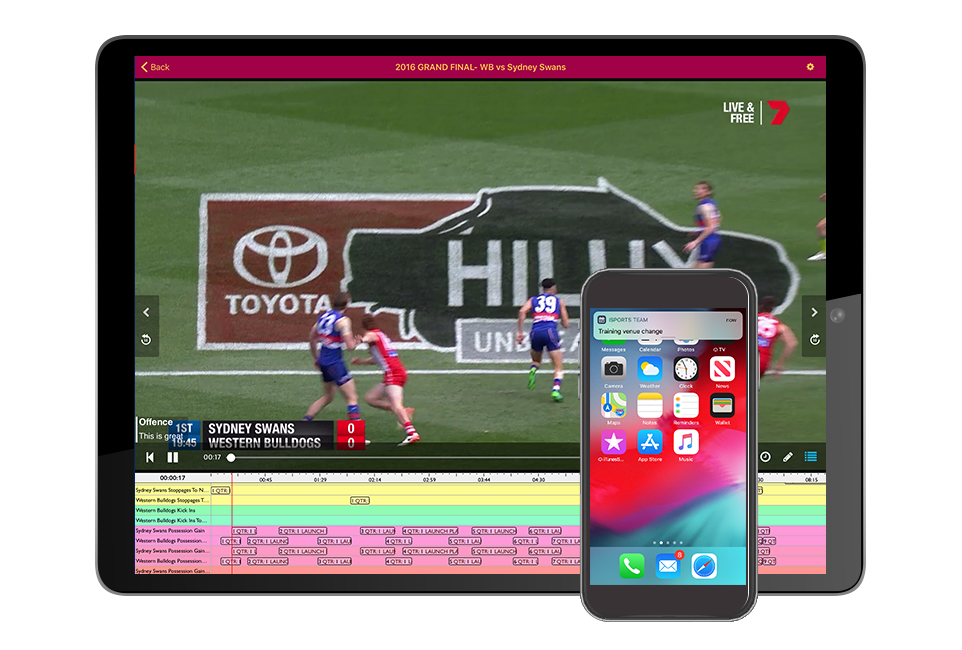 |
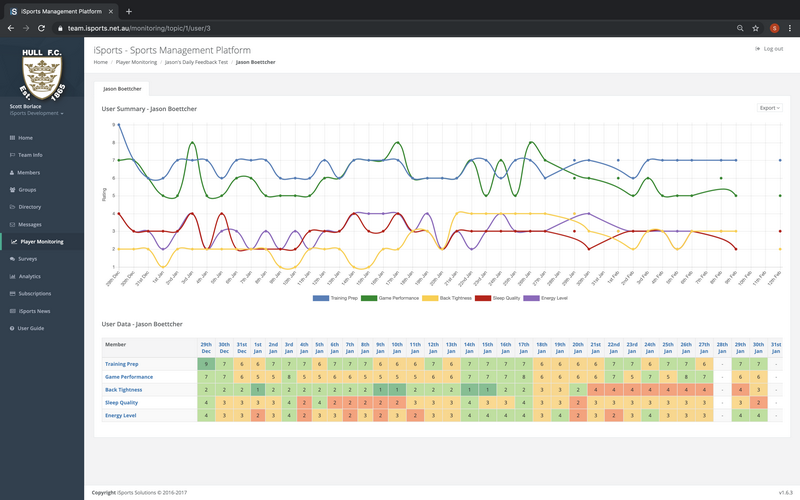 | Athlete Management/ Monitoring
Surveys
Analytics
|
In depth Features
Video Coding Timeline
360/VR Video
3D Drawing and Presenter
|  |
Interested in iSports Team?
We offer bespoke packages designed for your clubs requirements at affordable prices. Get in contact with us and we’ll provide a quote for iSports Team.